Optionally, Flexopus QR codes can be attached to the objects to be booked. The module allows you for a fee to book on the spot or a quick check-in with your smartphone.
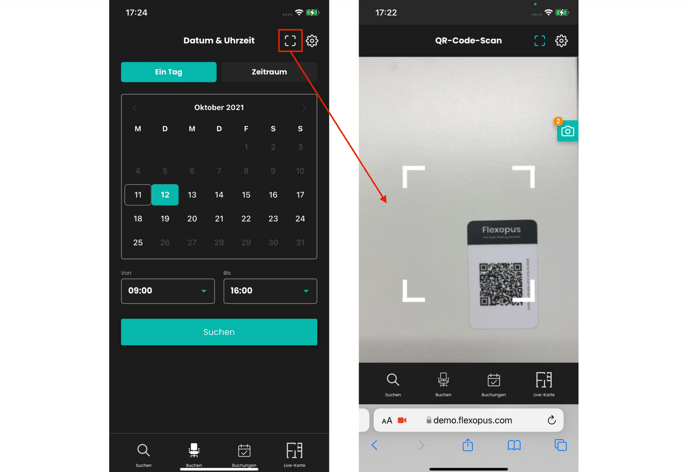
- Open Flexopus on your smartphone. If the QR code function has been activated by your company, you will find the scan icon at the top right.
- After clicking on the icon, your camera will open. You may need to give permission to use your camera. Then you can scan the corresponding QR code.
- You can now either check into your existing booking or create a new booking - your booking will start immediately, just specify an end time.
Alternatively, you can scan the Flexopus QR codes with your smartphone camera if you are logged into Flexopus in the browser. Otherwise you will be redirected to the login.
More hints
- iOS only supports the use of the camera function from iOS 14.3, so users should have the latest version installed.
- For Android devices with multiple cameras, a wide-angle lens should not be selected to properly recognize the QR codes.
- To change the camera you use, you will find a corresponding button at the bottom of the screen

- Then select your desired camera

- To change the camera you use, you will find a corresponding button at the bottom of the screen
R0054