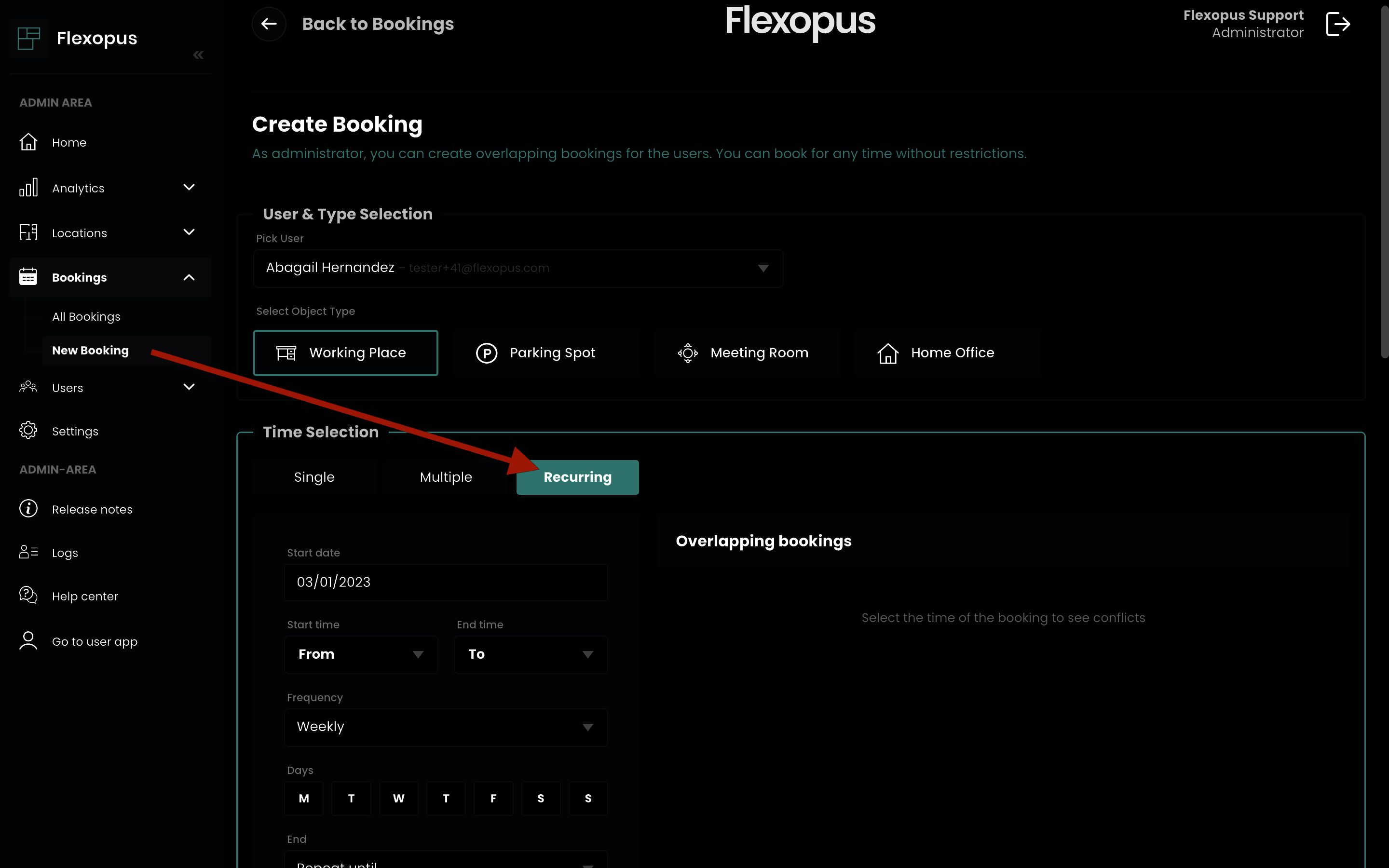Serial bookings can be created by administrators in the admin area and optionally by normal users in the app. Learn more about the rules and settings of serial bookings.
This article answers the following questions:
- What kind of serial bookings can be created?
- How do unlimited serial bookings work?
- How are scheduling conflicts handled in bookings?
- How do I create serial bookings as an admin?
- How do I create serial bookings as a user?
What kind of serial bookings can be created?
The following table shows you the configuration options for serial bookings:
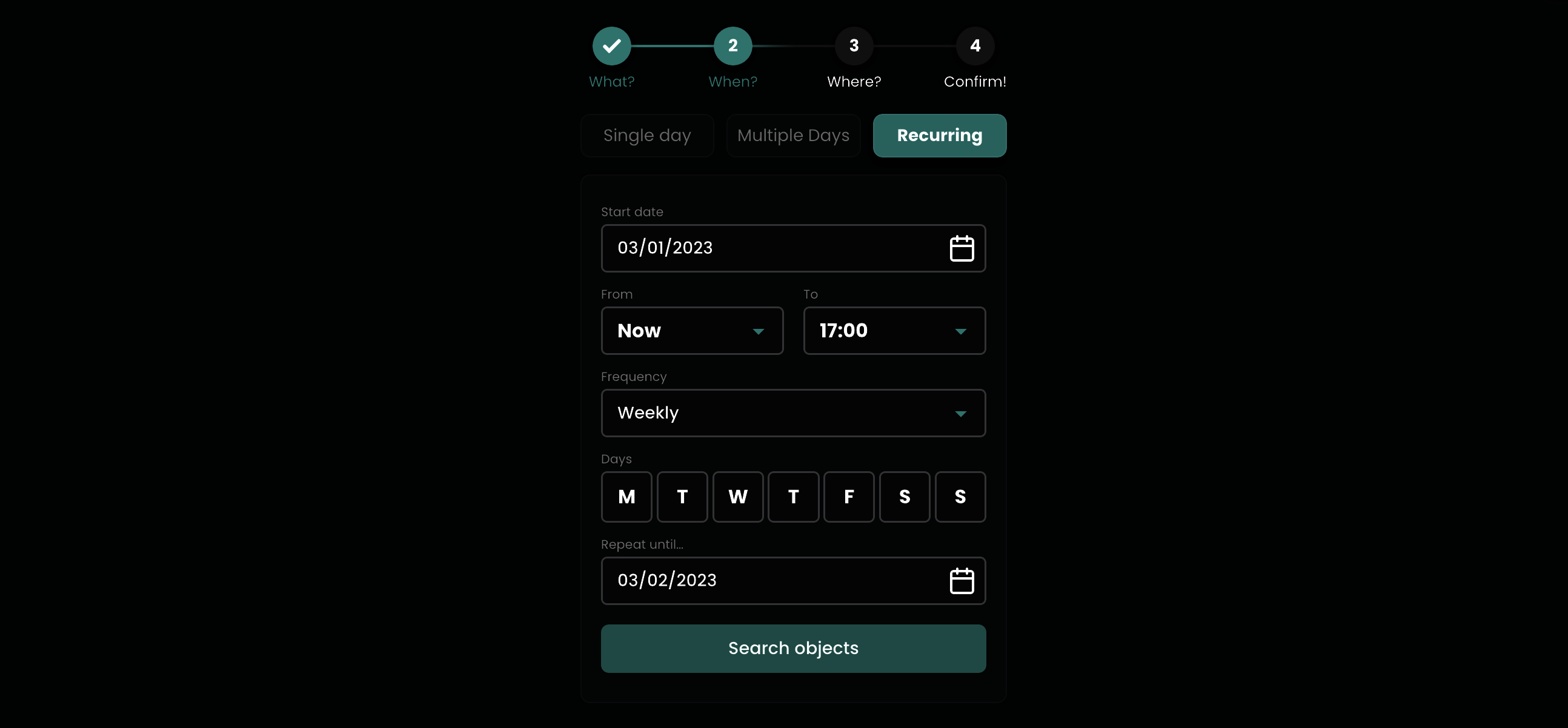
| Settings | Options / Format | Notes |
| Start date | Date | The series booking starts from this date. |
| From | Time | Start time of the booking on the respective day applies to each serial element. |
| To | Time | End time of the booking on the respective day applies to each serial element. |
| Frequency | Daily |
The rule is repeated daily until the "end". |
| Weekly | The rule is repeated weekly on the selected days of the week until the "end". | |
| Every 2 weeks | The rule is repeated every 2 weeks on the selected days of the week until the "end". | |
| Every 3 weeks | The rule is repeated every 3 weeks on the selected days of the week until the "end". | |
| Every 4 weeks | The rule is repeated every 4 weeks on the selected days of the week until the "end". | |
| Monthly | The rule is repeated once a month. | |
| Days | M, T, W, T, F, S, S | For weekly repetitions, you can select the days of the week. |
| End | Repeat until... | The rule ends on a fixed day. |
| Repeat ... times | The rule ends after x repetitions. | |
| Repeat indefinitely | The rule never ends. |
How do unlimited serial bookings work?
After successfully creating a serial booking (= booking rule), individual bookings are created internally. This enables the user to release/delete individual bookings if, for example, the user is on holiday in a certain week. The individual bookings are created continuously up to the maximum booking limit - but up to a maximum of three years (1096 days = 3*365 + 1 days = ~3 years). After creating a serial booking, the rule is checked daily for "extension", i.e. Flexopus checks whether new bookings need to be created in the next 1096 days.
To illustrate this with an example:
- If you create a recurring annual booking today (19 September 2022) that starts for forever on 26 September, Flexopus will create each booking in the next 1096 days. So a total of 3 entries will be created (26/09/2022, 26/09/2023, 26/09/2024). The 1096th day is 19.09.2025.
- The rule is then checked every day for the next 1096 days. For example, on 22.09.2022, the last day checked is 22.09.2025. No new entry needs to be created on that day because all entries have already been created by then.
- The next "create booking" event takes place on 26/09/2022, because on this day the last checked day is 1096 days later (26/09/2025), which is again a 26th of September. Flexopus creates this booking and thereafter no new booking is made for the next year.
How are scheduling conflicts handled in bookings?
When creating the serial booking, conflicts are checked up to a maximum of three years into the future or, if available, up to the maximum booking limit in the future.
- If a conflict occurs during initial creation, the entire booking fails with a conflict error.
- If new bookings are created during the daily check and a scheduling conflict occurs, the system deletes the rule and does not create any further bookings for it. The previous bookings remain.
This conflict check should be sufficient in most cases, as:
- Administrators can configure a maximum booking period of 365 days for users. This means that no normal user can create a single booking that later leads to conflicts in a serial booking.
- Administrators can book up to the 1096-day mark in advance and no further into the future, so the above also applies to them.
- A future conflict can only lead to a rule being deleted if it conflicts with another rule. However, this is very unlikely. The three years catch most cases, but since there are leap years and "non-leap years" and each month has a different number of days, it is theoretically possible for two rules to conflict.
How do I create serial bookings as an admin?
As an administrator, you can create serial bookings for all users in the admin area.
How do I create serial bookings as a user?
Normal users are not allowed to make serial bookings by default. This function is switched off by default and can be activated by an administrator in the global booking settings.
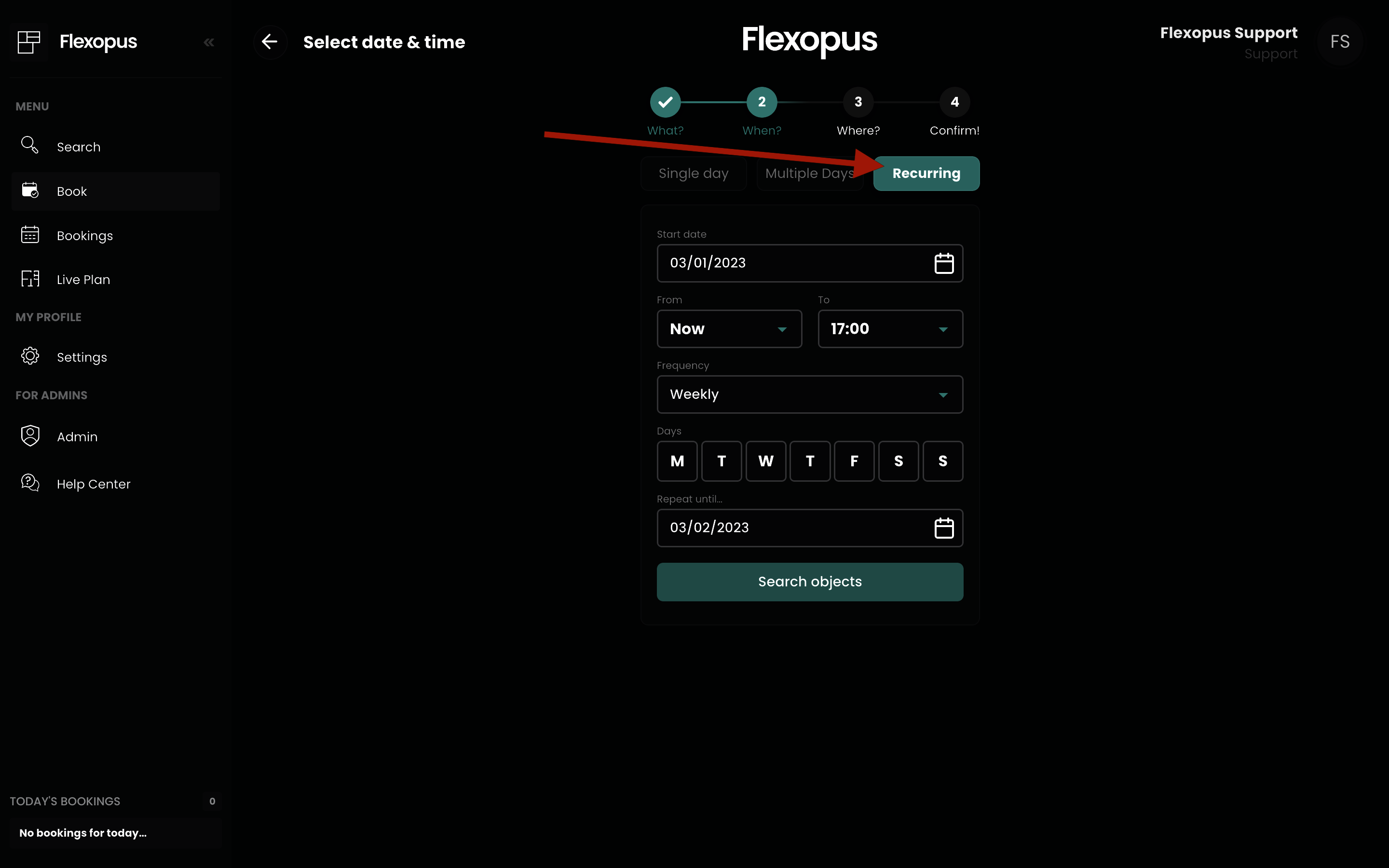
NOTE!
We do not recommend activating the function for the normal user, as this can create fixed seating structures again. With software like Flexopus, agile concepts for the use of workplaces can be achieved. You can control who can book what and where in terms of time and location. If every employee can create a serial booking, then every user can book unlimited objects serial booking for the whole week from Monday to Friday, which can have a disadvantageous effect on the concept.
R0059