How can I view the location of my booking?
This help article explains how to find out where the booked object is located in your company.
In the "Bookings" section you will find an overview of all your bookings. Click on a booking to get more information.
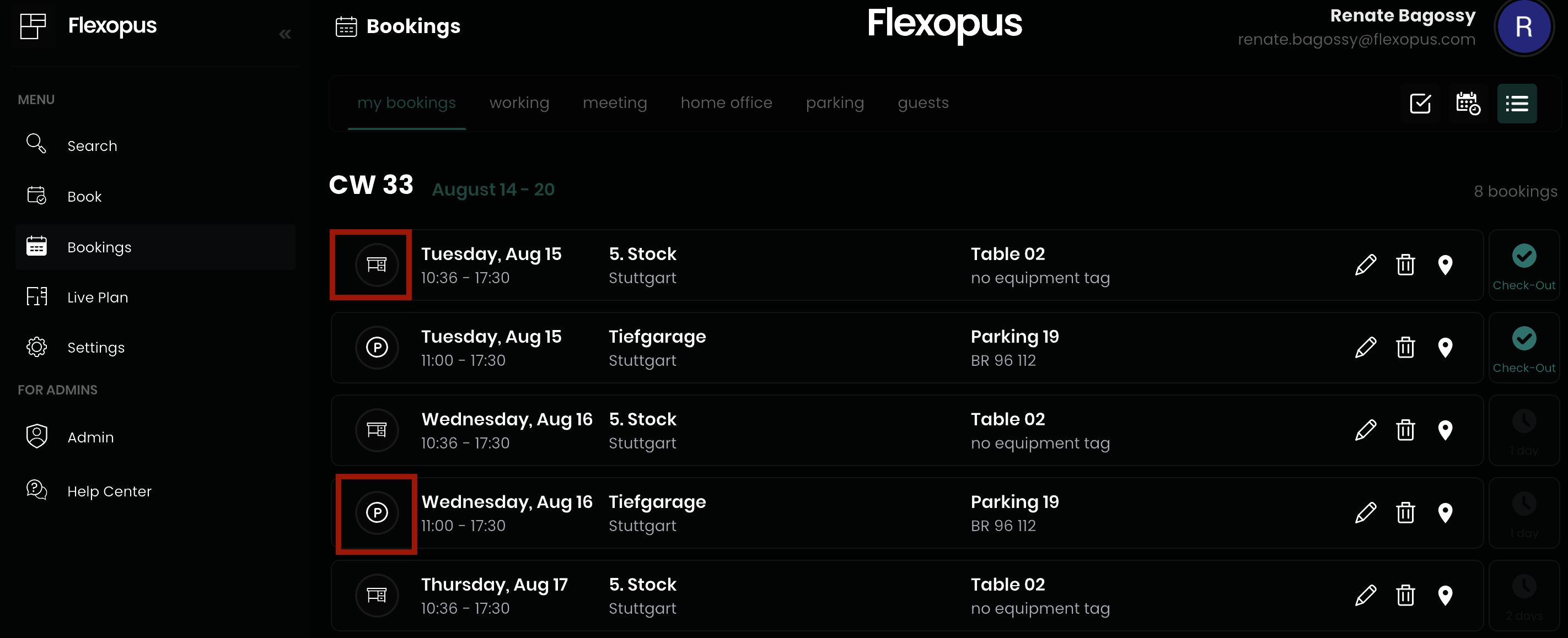
The following information is offered to you here regarding the location:
- Object type: Recognizable by the symbol located on the left side of the booking.
- Location name
- Location Address
- Object name
- Show on plan (location marker icon): This function shows you the location of the object on the live map.
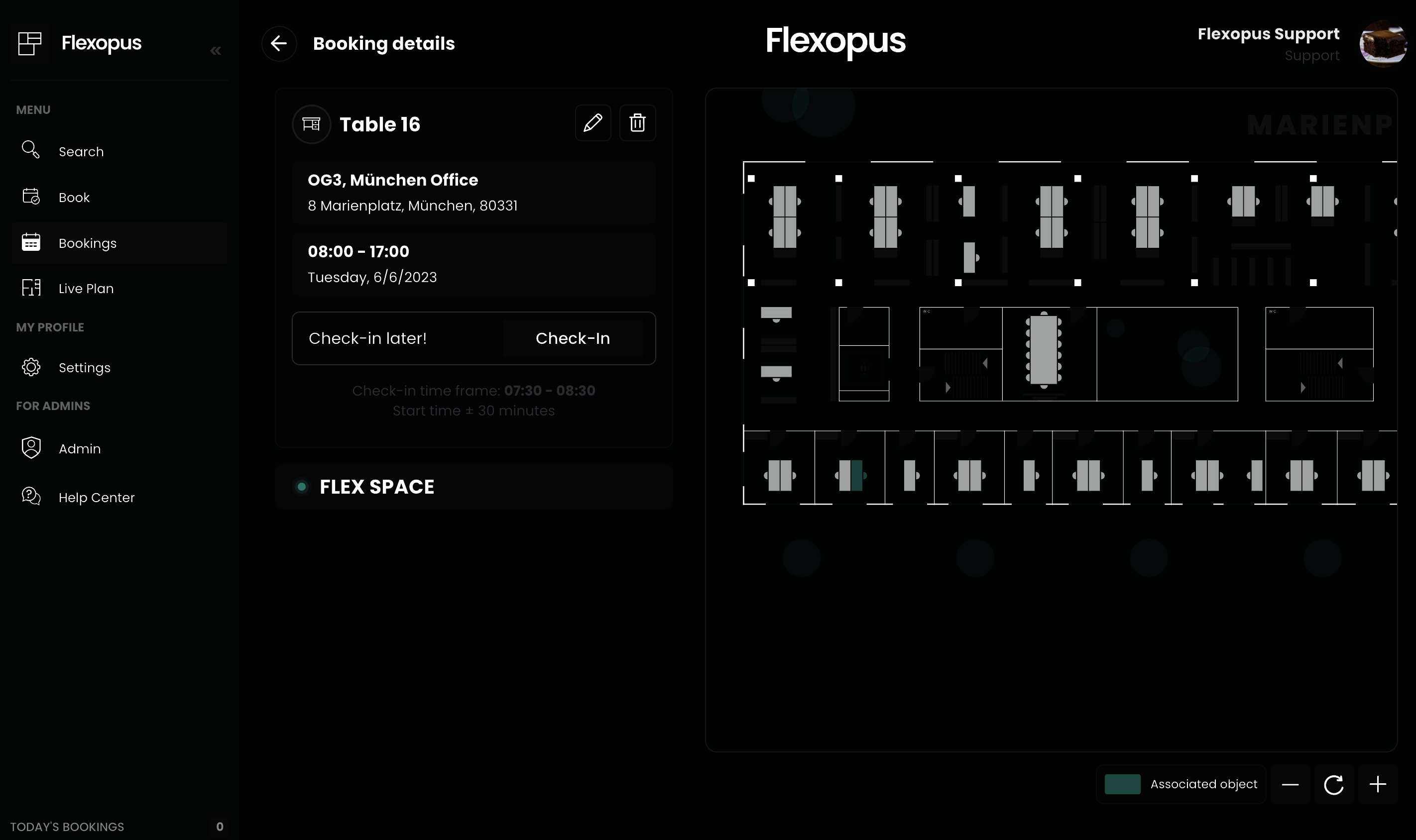
You want to edit or delete a booking afterwards?
Learn how to edit a booking here.
R0045