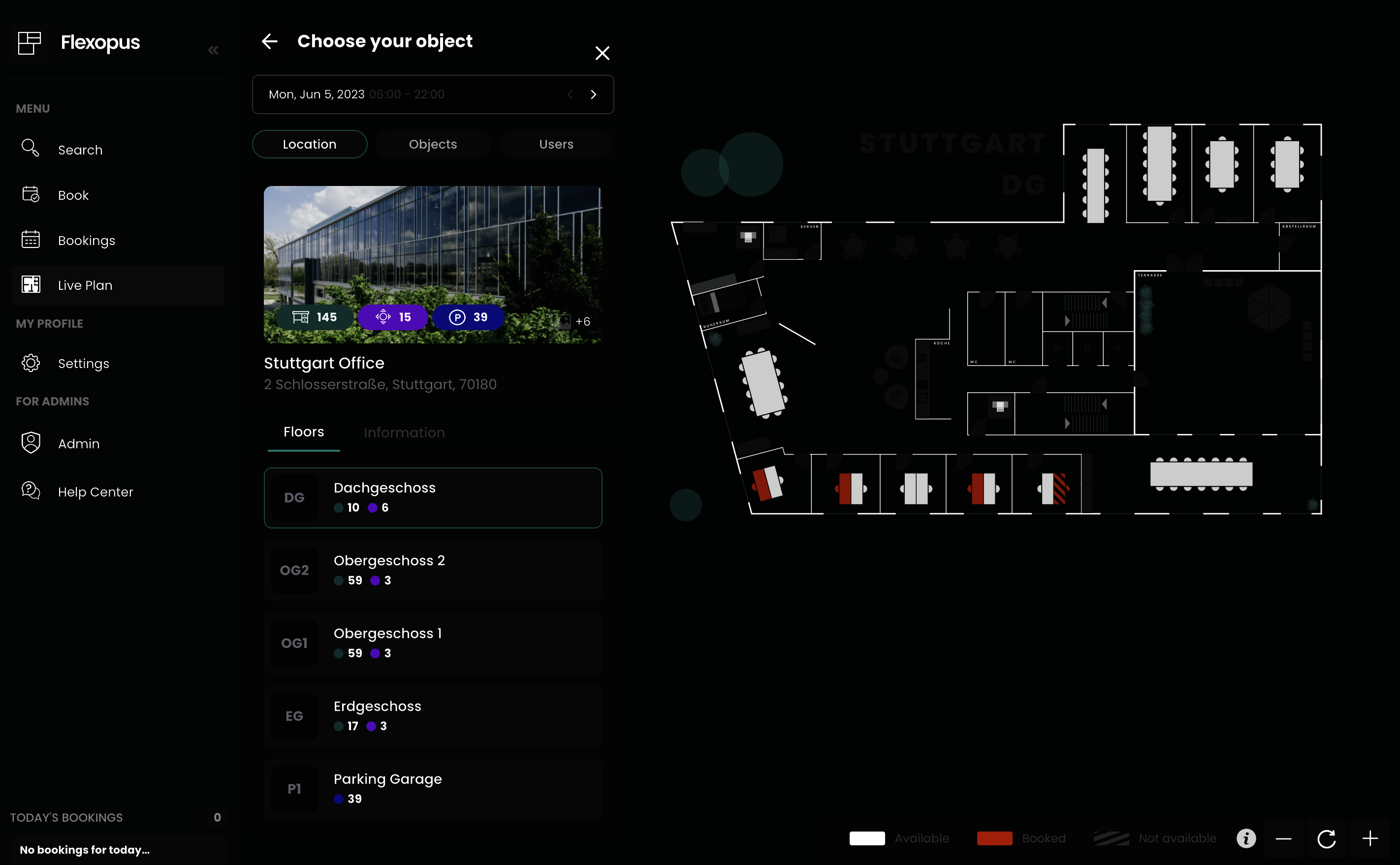Use the search function and the Flexopus live plan for this purpose.
The Flexopus live plan is a useful tool to view the current or future occupancy of an office. The search function allows you to find a workstation with specific requirements or to search for the location of your colleagues.*
Live plan
Click on "Live plan" in the menu on the left side of the Flexopus application and select the desired building and map to view the current occupancy. Depending on the company setting, you can also see here which workstations your colleagues have booked.
Occupancy overview
If you click on the date & time in the live map function a pop-up window will open. You can use the time slider to view the occupancy status at any possible time in the future. Use + and - at the bottom of the page to zoom in and out of the map, as well as the mouse scroll wheel. With the round arrow you reset the map to the default setting.
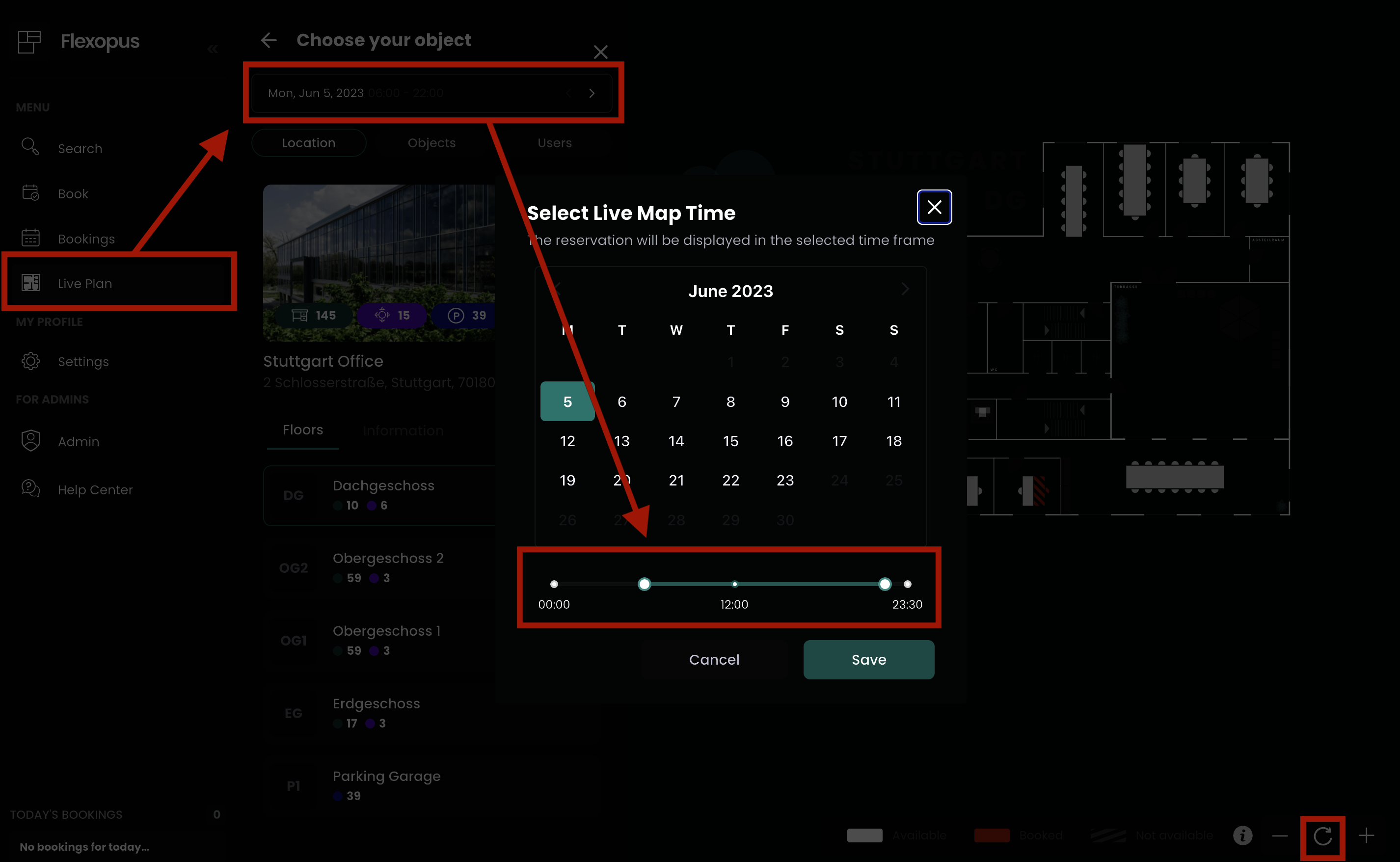
Search function
You can search for colleagues, workplaces, meeting rooms, parking spaces or equipment features using the search function at the top left of the menu.
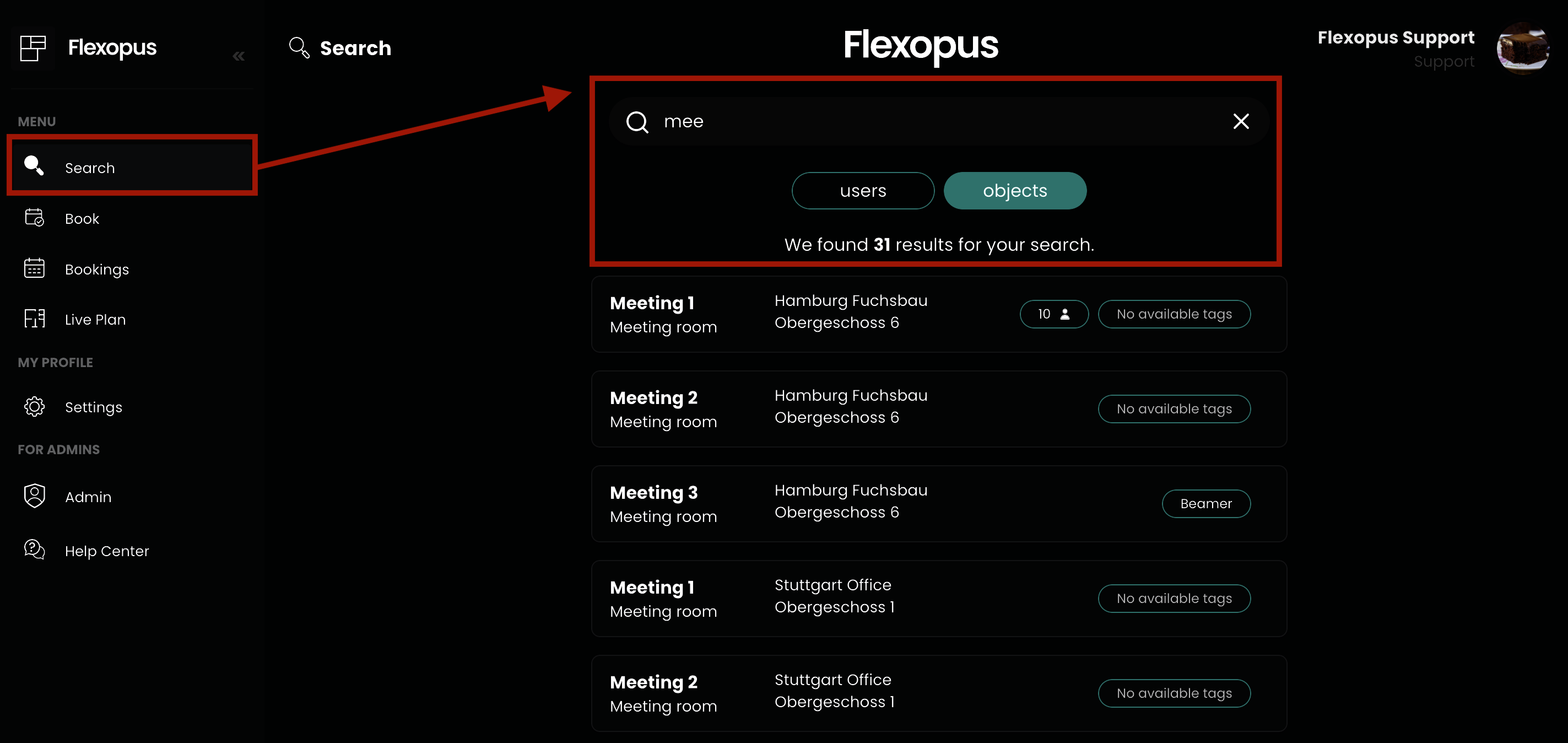
*Note: Whether you get information about the location of your colleagues via the search function or the live map depends on the company settings. Your colleagues may also have the option to hide their profile and will not be found via search or displayed on the live map. If you have any questions about this, please contact your company administrator.
R0026