Synchronize Google Groups with Flexopus to reuse the groups within Flexopus.
How does the interface work?
Synchronize specific Google Groups with Flexopus using the Google Directory API with domain-wide delegation. First, set up the integration in Google Workspace Admin using the instructions below.
What is domain-wide delegation?
Google's domain-wide delegation is a powerful feature that allows apps like Flexopus to access data across your organization's Google Workspace environment. For more information on domain-wide delegation, see Google's documentation.
How can I activate the interface?
(1.) Add authorization in Google Workspace
In the first step, add a new client ID in Google Workspace. Navigate to the administration area in Flexopus. Click on "Settings" and then select "Integrations". Copy the client ID and scope from Flexopus and add them in Google Workspace under "Security > Access and data control > API control > Domain-wide delegation". Then add an administrator email address from Google Workspace and save the settings.
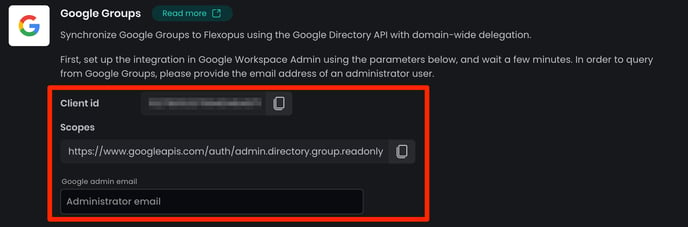

(2.) Test and synchronize connection
(3.) Add external groups
(4.) Optional - Create missing group members
You also have the option of automatically creating group members who are included in groups but do not yet have a Flexopus account.
(5.) Optional – Synchronize data manually
How can the interface be disconnected?
By clicking on "Disconnect" in Flexopus, the synchronized groups are no longer updated. This also disconnects the connected groups and converts them to internal groups.
R0109