How can I edit or delete my bookings afterwards?
Learn in this help article how you can subsequently adjust the bookings you have made.
In the "Bookings" area you will find an overview of all your made bookings. There are two options available to you to adjust them subsequently:
- Edit booking (pencil icon): This function allows you to adjust the start and end time of your booking.
- Cancel booking (trash can icon): This function allows you to delete the booking. Subsequently, you can make a new booking.
Tip: If the booking you want to cancel is a recurring booking, the "Cancel all recurrences" option is available in the cancellation pop-up.
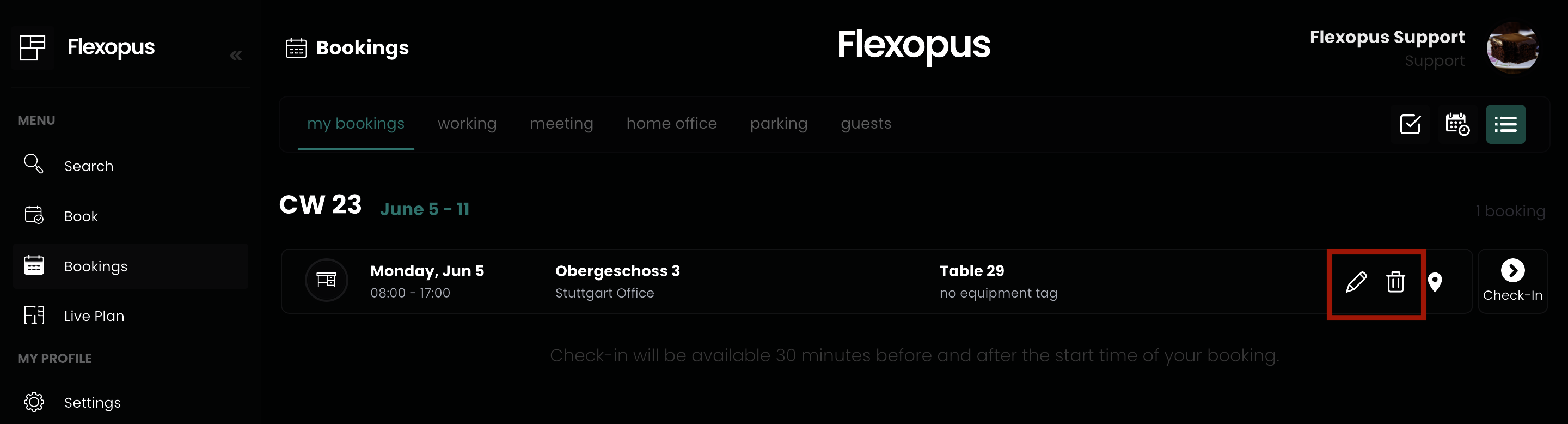
R0044