Flexopus regularly releases new software versions. Depending on the end device, this can lead to problems in rare cases.
Possible problems can usually be solved by reloading without caching the Flexopus application (Windows: CTRL+SHIFT+R / Mac: CMD+SHIFT+R) or by restarting the application, as well as deleting the cookies.
In this article we will show you the best and fastest way to delete cookies.
Cell phone applications
Browser applications
Mobile iOS App as PWA
If restarting the app is not enough, then the best way to clear cache and cookies is to reinstall it. As usual, delete the app and reinstall it as described in this article.
Mobile Android App as PWA
Press and hold the Flexopus icon to open the settings options. Select the " Storage" setting and clear the data and cache.
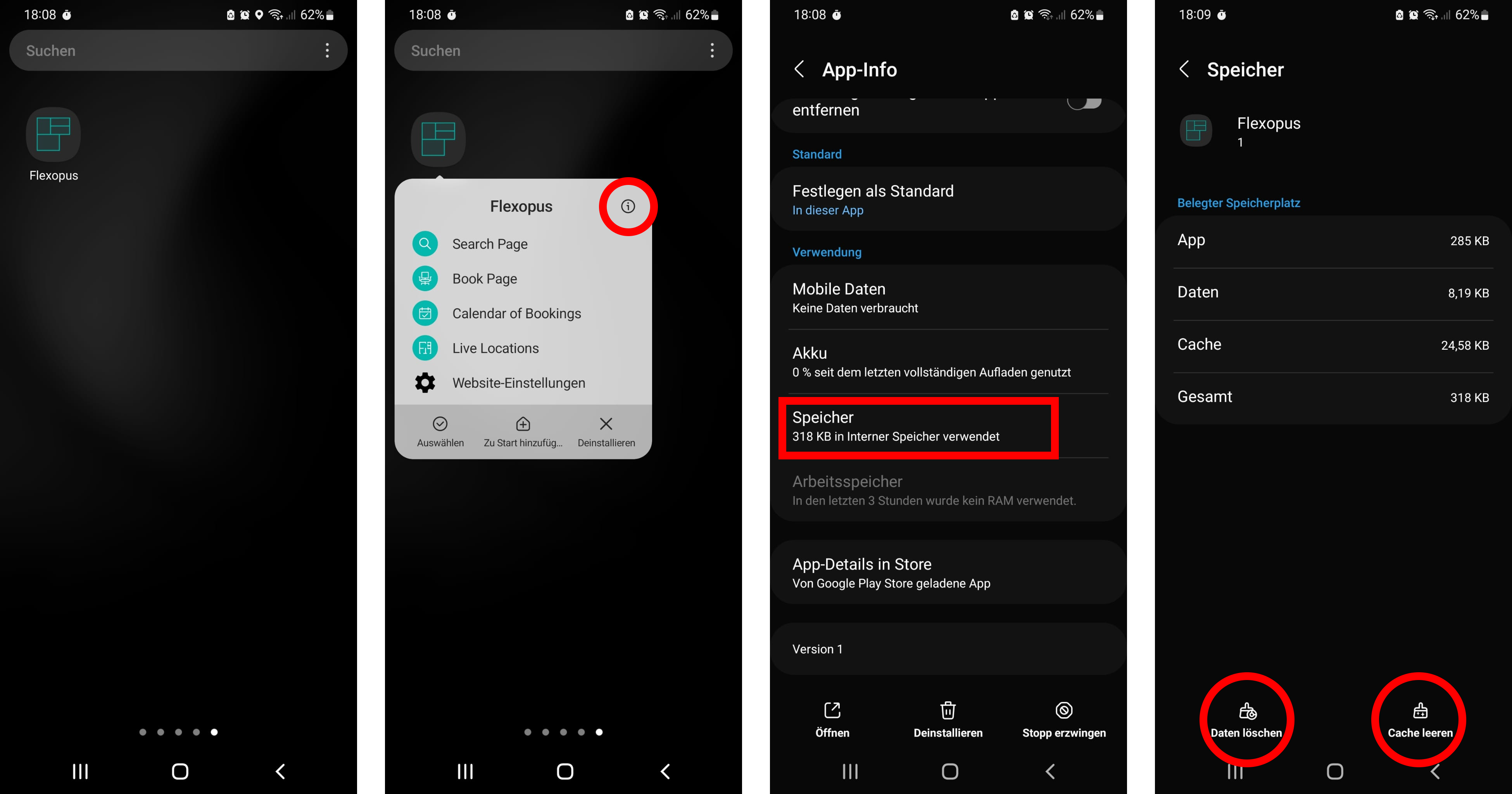
Google Chrome Browser
Click the lock next to the URL. Select the "Cookies" option. A small window will open. Select the domain of your Flexopus instance and delete it (see picture).
Alternatively, you can press CTRL + SHIFT + F5 on Windows or CMD + SHIFT + F5 on Mac. This key combination reloads the page and simultaneously deletes all cookies and locally stored data from the web application.
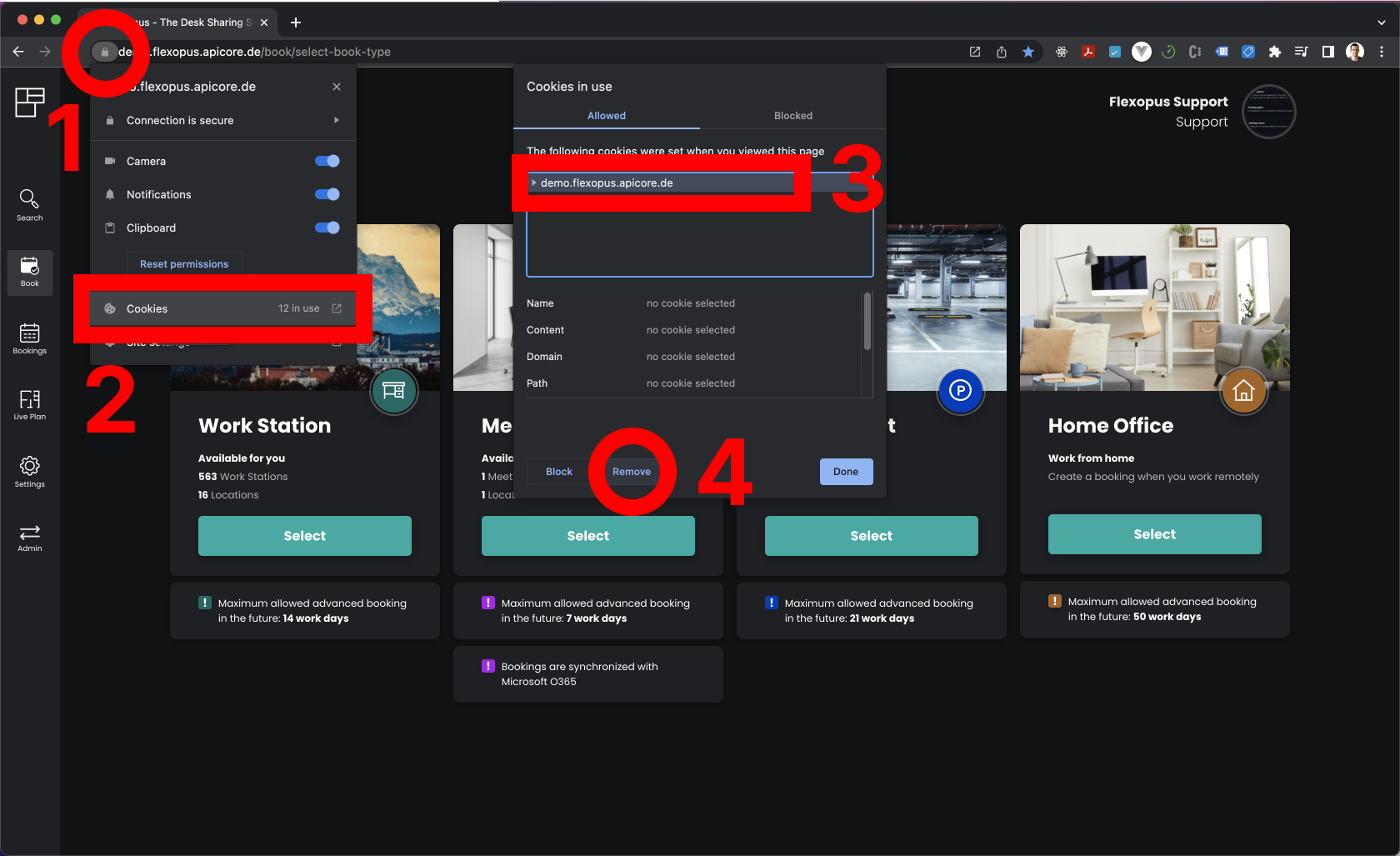
Safari Browser
Click on "Safari" and select the "Preferences" option. In the menu you will find the privacy settings "Privacy". There select the option "Manage Website Data...". After that, look for the "flexopus.com" domain and delete the data with "Remove".
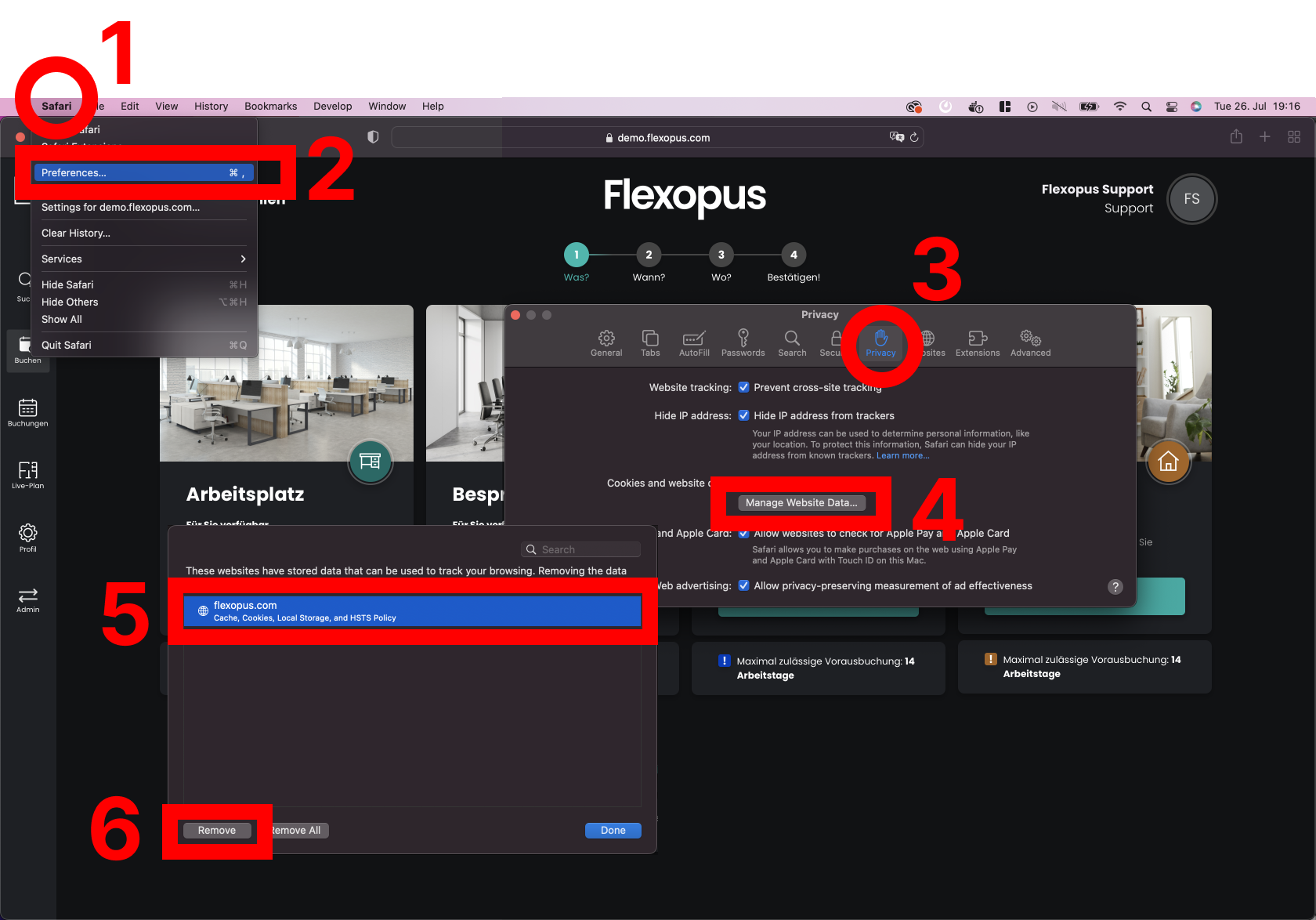
Mozilla Firefox Browser
Click the lock next to the URL. Select the option "Delete cookies and website data...". A small window will open afterwards. Confirm the deletion.
Alternatively, you can press CTRL + SHIFT + F5 on Windows or CMD + SHIFT + F5 on Mac. This key combination reloads the page and simultaneously deletes all cookies and locally stored data from the web application.
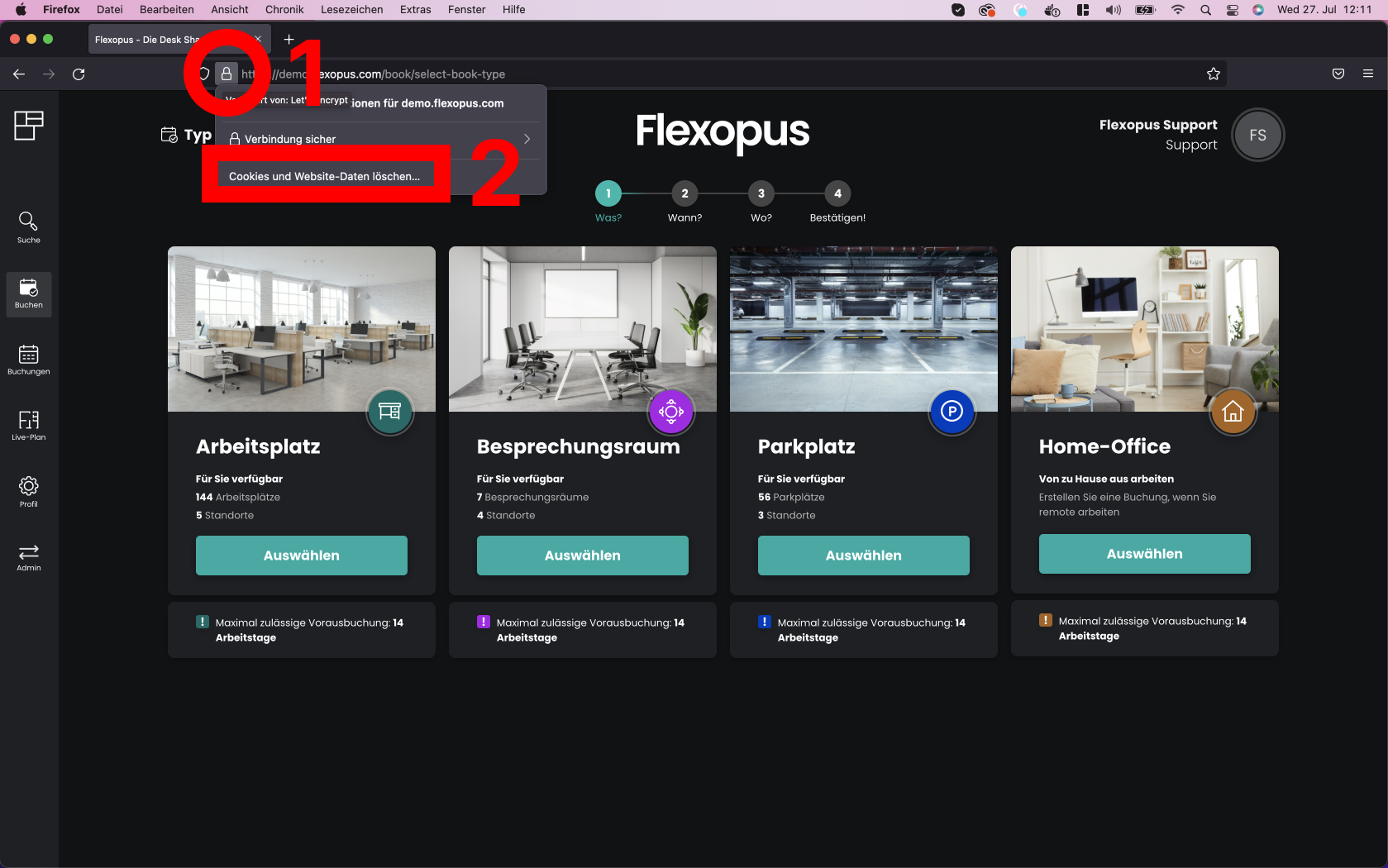
Microsoft Edge Browser
Click the lock next to the URL. Select the "Cookies" option. A small window will open afterwards. Select the domain from your Flexopus instance and delete it (see picture).
Alternatively, you can press CTRL + SHIFT + F5 on Windows or CMD + SHIFT + F5 on Mac. This key combination reloads the page and simultaneously deletes all cookies and locally stored data from the web application.
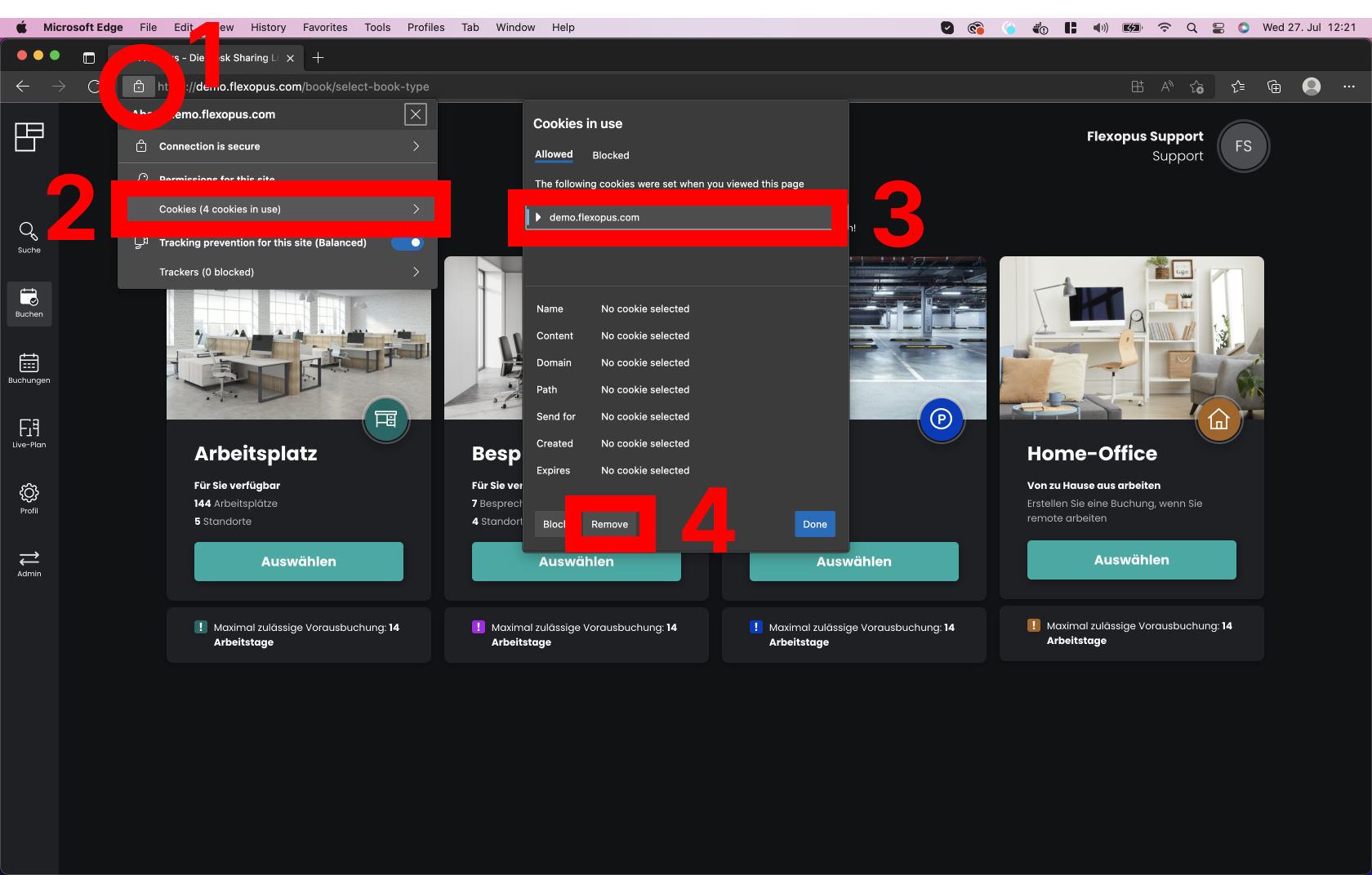 R0048
R0048