With Flexopus, you can conclude the contract processing agreement directly online. Efficient, transparent, and compliant with current guidelines.
- First open the 'Settings' in the admin area of Flexopus and then the option 'Data processing agreement'.
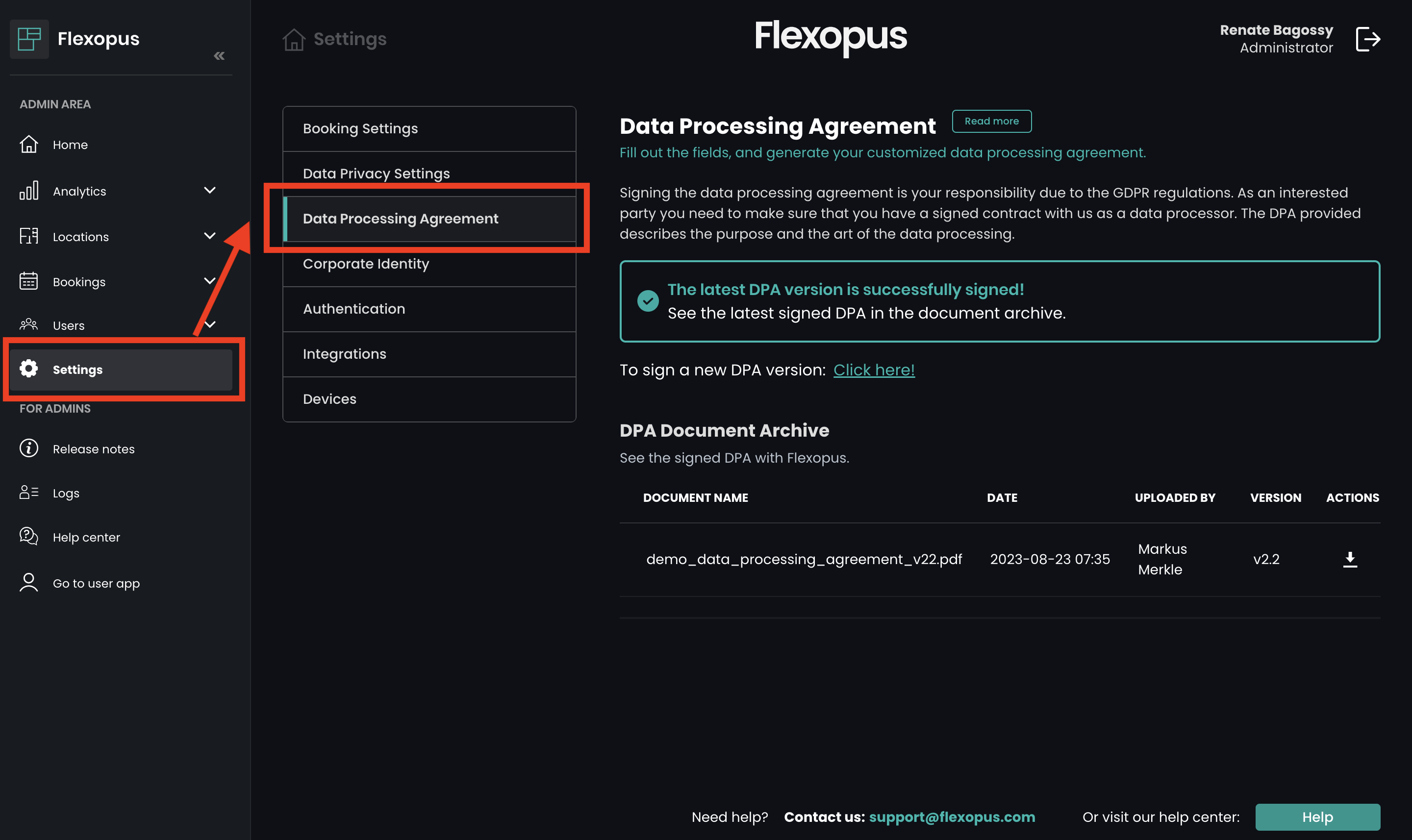
- If you have no DPA or want to sign a new version, fill in the following details:
- Company details: Fill in all relevant information about your company in the settings under 'Corporate Identity'.
- Type of DPA signature: Decide whether you want to sign the DPA online or print it out, sign it manually and then upload it again.
- Contract language: Specify the language of the DPA.
- Affected group of people: Specify the group of people affected by the use of Flexopus in your company.
- Authorised persons: Add one or more persons authorised to give instructions who are mentioned in the DPA.
- Authorised persons to sign: Next, select a user who is authorised to sign the DPA. This person will have access to the admin area and will be able to view the DPA, change the previously mentioned settings and sign it.
- After all settings for the DPA have been defined, you can preview and download the generated document.
Afterwards, you can sign the DPA.
R0090