The Flexopus application uses only technically necessary cookies. Each user must agree to the use of these cookies after accessing the site. Flexopus does not use cookies for tracking or marketing purposes.
In order to make the visit to our application attractive and to enable the use of certain functions, we use so-called cookies on various pages. These are small text files that are stored on your terminal device. The cookies are stored for a specific purpose.
As a rule, web applications store 2 types of cookies:
- Technically Necessary Cookies (Functional Cookies)
These cookies are necessary to provide the functionalities of the application. - Tracking- and Marketing Cookies
These cookies allow the application to analyze and evaluate user behavior.
Technically Necessary Cookies (Functional Cookies)
The following cookies are stored at Flexopus:
| Name | Typ | Duration | Intended Use |
| XSRF-TOKEN | tech. necessary | Duration of session* | Required for the authentication process. |
| flexopus_session | tech. necessary | Duration of session* | Required for the user to remain logged in. |
| visitedMapBuilder | tech. necessary | Renewal up to 3 weeks after each opening of the map editor. | Required to improve the user friendliness of the map editor. |
*The cookies are stored as long as the session duration is defined on the organization's client. This is a global setting. The default value is set to 1 week. The session time is extended to the default maximum after each API request, which means that the cookies are deleted after 1 week of inactivity in this case.
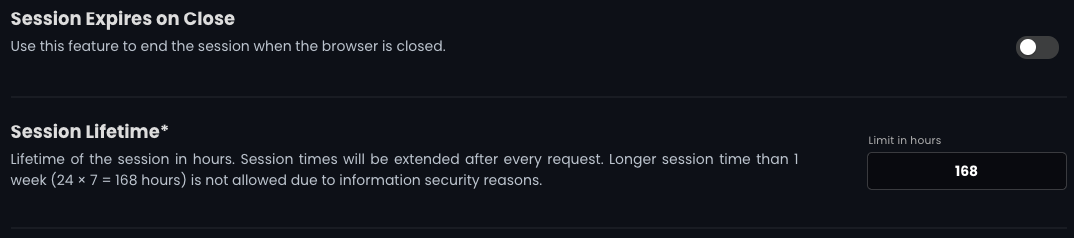
Tracking and Marketing Cookies
Tracking and marketing cookies are not used in the Flexopus application.
On Flexopus instances, user behavior is not tracked for either tracking or marketing use cases.
Cookie Notes
Please note that you can specify the management of cookies in the settings of your browser. You can delete existing cookies, allow or block all cookies, and set preferences for specific web pages. Each browser differs in the way it manages cookie settings. Below you will find links to the help menu of the most popular browsers:
- Internet Explorer
https://support.microsoft.com/en-us/windows/delete-and-manage-cookies-168dab11-0753-043d-7c16-ede5947fc64d
- Firefox
https://support.mozilla.org/en-US/kb/enhanced-tracking-protection-firefox-desktop - Chrome
https://support.google.com/chrome/answer/95647?hl=en&hlrm=en - Safari
https://support.apple.com/en-gb/guide/safari/sfri11471/mac - Opera
https://help.opera.com/en/latest/web-preferences/#cookies
Please note that if you do not accept cookies, the functionality of your Flexopus instance may be limited.
R0082