Content of the article:
How do the admin logs work?
Log data is collected separately in Flexopus for each customer instance and provided for users with administrative purposes.
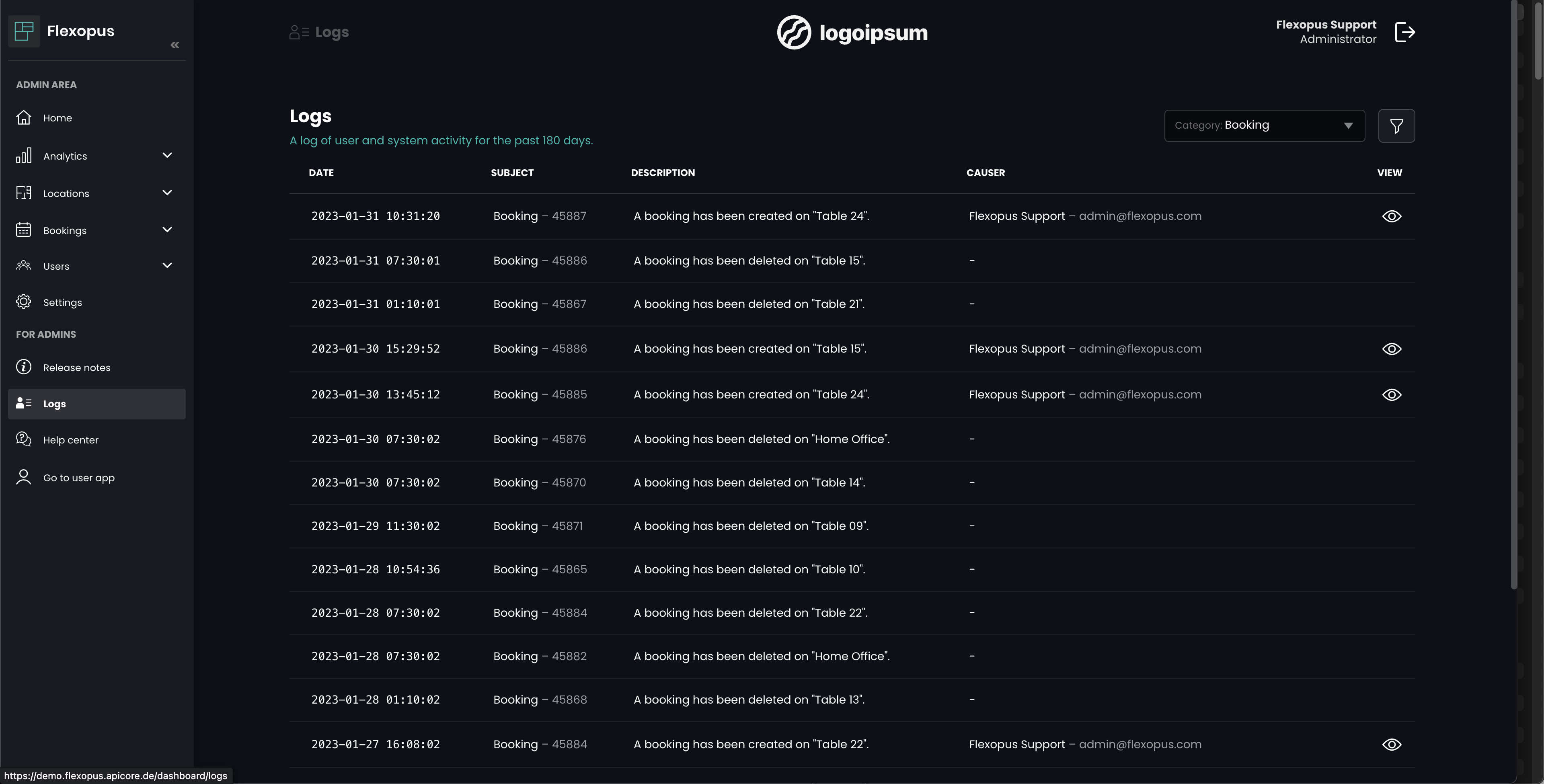
The log data is stored for up to 180 days. The automated deletion of older log data takes place automatically. You do not need to make any changes to the settings for this.
The global anonymization settings of bookings of your organization are also taken into account for the log data. The bookings are displayed anonymously in the list after the anonymization period.
The structure of the log data is standardized and usually includes the following fields:
| FIELD | DESCRIPTION |
| Date | The exact time the event occurred. The time and date are displayed based on the time zone of your Flexopus instance. |
| Subject | The subject of the log entry. |
| Description | The description of the event gives you more information about the nature of the event. To see more details, some of the logs provide a detailed view when you click on the more details in the action column. |
| Initiator | The user who initiated the event. |
| Action | They show more details, if possible, based on the type of log entry. |
Examples
| Date | Subject | Description | Initiator | Action |
| 2023-01-31 10:31:20 | Booking - 45887 | A booking has been created for "Table 23". | Flexopus Support support@flexopus.com |
View |
| 2023-01-12 10:35:15 | - | Bookings have been exported. | Flexopus Support support@flexopus.com |
- |
Object logs
Changes to objects such as meeting rooms, workstations, and parking spaces are logged as follows:
| TYPE | TEXT | PARAMETER |
| created | Object \"{bookable}\" has been created. | bookable: object |
| updated | Object \"{bookable}\" has been updated. | bookable: object |
| deleted | Object \"{bookable}\" has been deleted. | bookable: object |
| export | Objects were exported. | - |
| import | Objects were imported. | - |
Booking logs
Changes and operations of bookings are logged as follows.
| TYPE | TEXT | PARAMETER |
| created | A booking has been created on \"{bookable}\" | bookable: object |
| updated | A booking has been updated on \"{bookable}\" | bookable: object |
| deleted | A booking has been deleted on \"{bookable}\" | bookable: object |
| restored | A booking has been restored. | - |
| import | Bookings were exported. | - |
Building and location logs
Changes at the object level are recorded as follows.
| TYPE | TEXT | PARAMETER |
| created | Location \"{location}\" has been created. | location: floorplan |
| updated | Location \"{location}\" has been updated. | location: floorplan |
| deleted | Location \"{location}\" has been deleted. | location: floorplan |
Login logs
Events of failed login attempts.
| TYPE | TEXT | PARAMETER |
| failed | Wrong credentials used for user \"{user}\". | user: user profile |
User logs
User profile changes.
| TYPE | TEXT | PARAMETER |
| deactivated | User \"{user}\" has been deactivated. | user: user profile |
| activated | User \"{user}\" has been re-activated. | user: user profile |
| updated | User \"{user}\" has been updated. | user: user profile |
| anonymized | A user has been anonymized. | - |
| created | User \"{user}\" has been created. | user: user profile |
| export | Users were exported. | - |
| import | Users were imported. | - |
| roles-changed | Roles of user \"{user}\" has changed. | user: user profile |
Feel free to write us if you have any further questions or if you are still missing certain log entries: support@flexopus.com
R0017